How to register .np domain ?
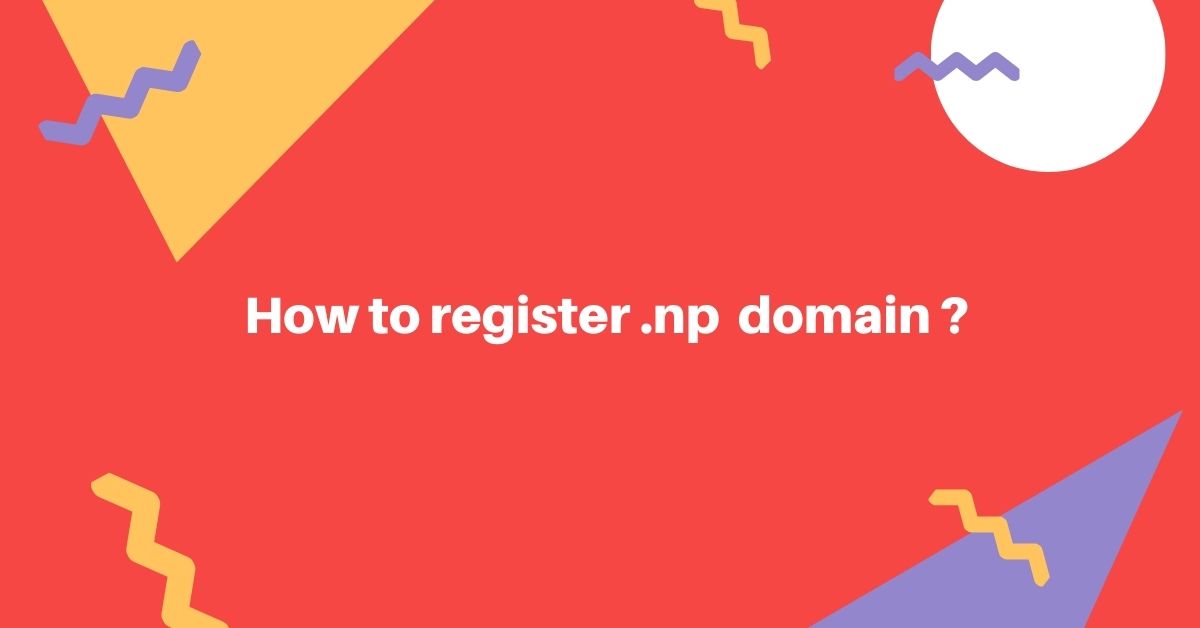
Every country has a top-level domain that is reserved for them. These domains are also called country code top-level domain (ccTLD) and are identified by country codes. The United States has (.us) extension, while India has (.in) extension which is reserved for persons/organizations living in the respective country. .np domain is the domain extension reserved for citizens residing in Nepal. There are various prefix to the np domain, which categorizes the type of business that they operate in. Following are the available prefix to the np domain and the respective category:
Some of the popular np extensions:
| Extension | Category ( Used by) | Example |
| .com.np | Commercial | younghat.com.np |
| .edu.np | Educational sectors such as schools, colleges, universities | galaxyhss.edu.np |
| .gov.np | Governmental offices | www.neb.gov.np |
| .org.np | Non-profit organizations | www.umn.org.np |
| .net.np | An organization operating in the field of network and telecommunication | www.ntc.net.np |
Price and Procedure to get these np domains:
These np domains are provided free of cost for the entire life. Unlike .com domain, these domains do not need to be renewed every year. But you will need some documents to get one.
Mercantile Nepal is solely authorized company for registering and managing .com.np domains. Please follow following steps:
- Visit the website of Mercantile Nepal.
- Register using your authentic email from the "User Login" section in the navigation.
- On login to the dashboard, you will see a section "Apply new domain". Type your preferred domain (The domain name must match according to your name in citizenship) and choose the domain extension according to your category. (For personal use, this is always: .com.np). Then click "Search".
- The next screen will show you the domain status. If that domain is already taken by others, you may have to choose another name. If the domain is available, it will show "Available" under domain status. Click on "Register Now".
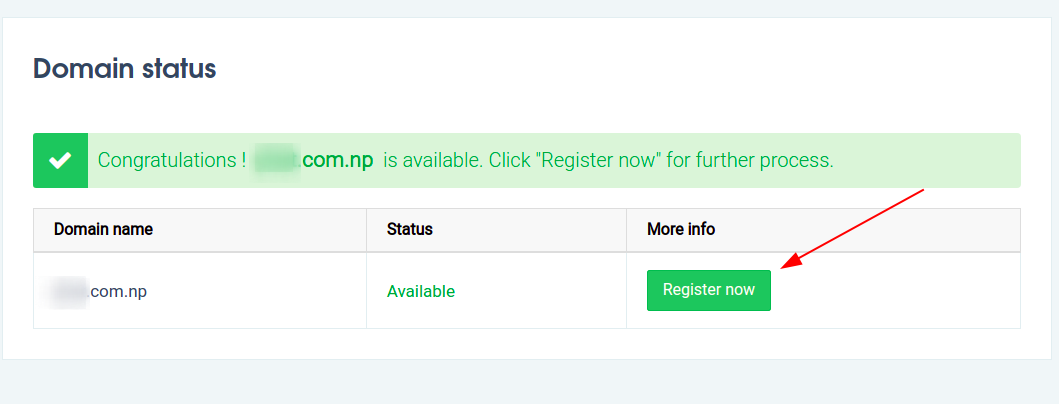
- The next screen will require you to enter "Name server", "Administrative Contact" and "Technical Contact". Note that these are all publicly available and displayed. "Name Server" is the system that points your domain to an IP address on World Wide Web. You will need to get hosting from a hosting provider like GoDaddy to get the nameservers. For now, you may place:
clayton.ns.cloudflare.com (Primary Name server)
peaches.ns.cloudflare.com (Secondary Name server) - After filling all details, click on "Save and Continue". The next step will require you to attach required documents. For personal domain, you will need to attach a scanned copy of the handwritten cover letter with signature and your citizenship. Please get the application sample, write it in a paper and sign it. Then attach the scanned copy of this letter and citizenship.
- Your .np domain will be ready within the next 24 hours. You will get an email upon successful registration of the domain. If the domain requires additional documents, then they will ask the same in email as well. You will need to attach the document by logging in to the dashboard and attach "Additional Documents".
Congratulation, now you may showcase your portfolio or run a blog on your personal website. You may require hosting to place your files. Young Hat provides web hosting for your domain at an affordable price. You may contact us at: +977-9851274331 for web hosting space.
Feel free to contact us if you encounter any issues while registering the domain.


