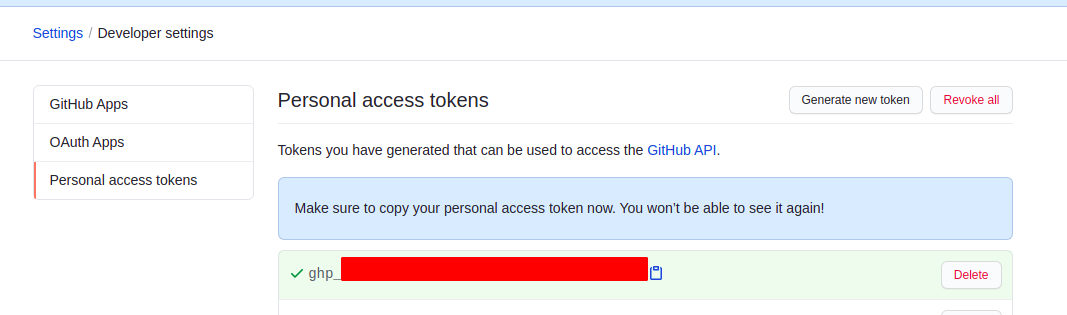Github now requires personal token instead of password for git operations

GitHub has shut down password authentication support from August 13, 2021, onwards. As a result, you might not be able to perform any Git operations (pull, push, clone) into your GitHub repo.

GitHub now requires personal access token instead of a password.
How to Get GitHub token?
- Log in to your GitHub account.
- Go to GitHub settings:
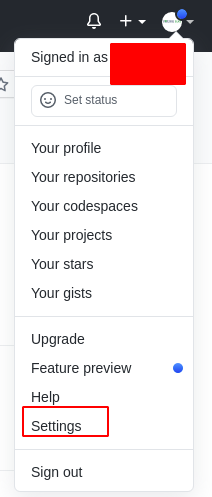
- Go to Developer Settings from the leftmost panel:
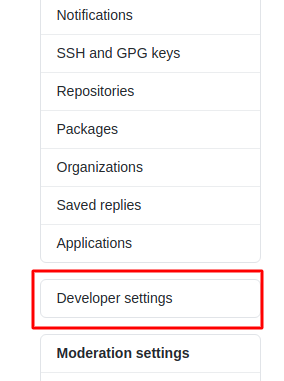
- Go to tab 'Personal access token' and click on 'Generate new token'.
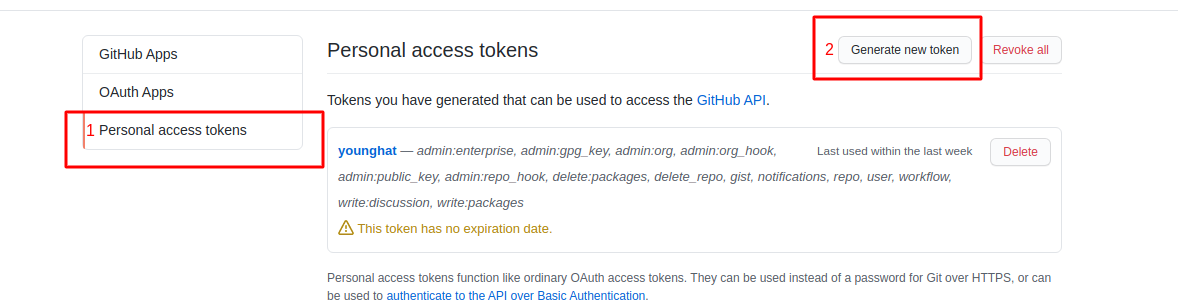
- Get New personal access token from the form provided. Give a 'Name' to denote the token and set its expiry date. Note that the token won't work from the expiration date set. If you do not want the token to expire, choose "Never". Choose the scopes as required. Only 'repo' scope is enough to perform git operations.
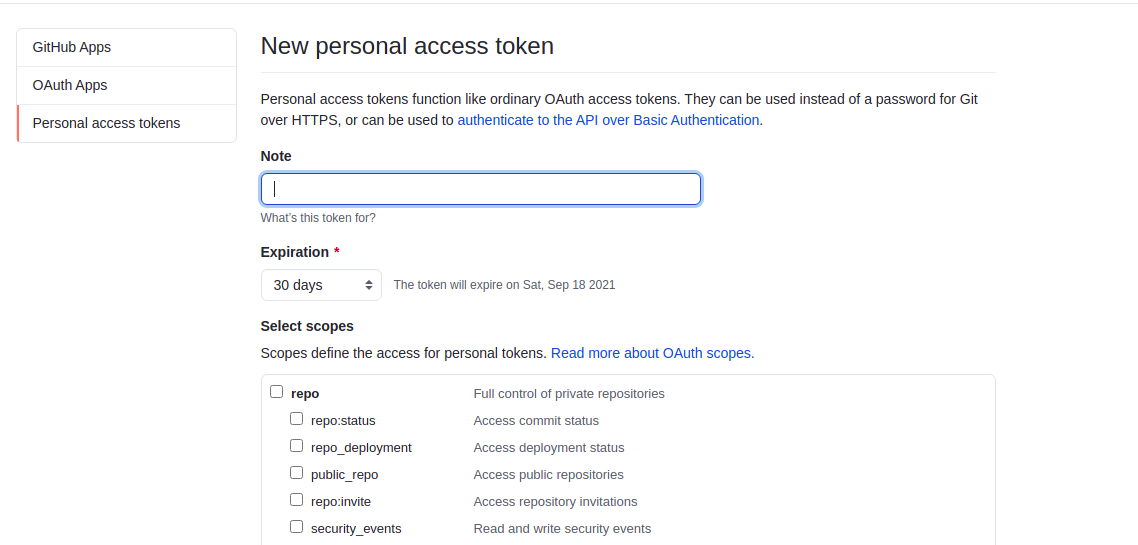
- Now copy the token. GitHub won't show you the token again. You may use this token instead of your password which you use to log in to GitHub.